If you are new to e-commerce and would like to start with minimal expenses or even for free, you’re in luck. Is there an option to test your e-commerce store without spending much? Yes, there is. Today, I am going to guide you on how to launch your e-commerce store completely free. All you need is some technical knowledge about servers, websites, and a few tools to get started. By the end of this guide, you’ll have a fully functional e-commerce store up and running using AWS, WordPress, and WooCommerce without breaking the bank.
Table of Contents
Why Start an E-commerce Business in Saudi Arabia?
Saudi Arabia is the largest country in the Middle East and boasts a fast-growing economy. With a tech-savvy young population and one of the highest internet and mobile phone penetration rates in the region, it offers a prime environment for e-commerce. A large number of people actively use social media, further expanding the potential customer base for online businesses. According to Statista, revenue in the e-commerce market in Saudi Arabia is projected to reach USD 14.38 billion in 2024, with an annual growth rate (CAGR 2024-2029) of 11.05%, resulting in a projected market volume of USD 24.29 billion by 2029. These figures highlight the immense potential and lucrative opportunities awaiting e-commerce businesses in the Kingdom.
We have wrote another article for The Complete guide to starting an e-commerce store in Saudi Arabia, which may help you.
Can I Start My E-commerce Business Completely Free in Saudi Arabia?
Yes, you can start your e-commerce business completely free in Saudi Arabia if you can handle the entire process by yourself. All you need is some technical knowledge about servers, managing websites, and pointing domains to servers. Several server companies offer free trials for up to three months, giving you the opportunity to launch your website and test your e-commerce store during this period without any initial costs.
AWS (Amazon Web Services)
According to Wikipedia, Amazon Web Services (AWS) is a subsidiary of Amazon that provides on-demand cloud computing platforms and APIs to individuals, companies, and governments on a metered, pay-as-you-go basis. AWS is the world’s most comprehensive and broadly adopted cloud platform, offering over 200 fully featured services from data centers globally. Millions of customers, including startups, corporations, and government agencies, use AWS to power their infrastructure, taking advantage of its scalability, reliability, and extensive service offerings.
AWS Lightsail Server

Amazon Lightsail is a virtual private server (VPS) that provides an easy way for developers, small businesses, students, and others to get started with AWS. It offers a straightforward solution to build and host applications on the cloud. Unlike the EC2 instance of AWS, Lightsail servers come at a fixed cost, making it easier to predict expenses. Additionally, AWS Lightsail offers the first three months free for the starting three plans, making it an ideal choice for those looking to launch their e-commerce store without initial costs.
WordPress
WordPress is the world’s leading open-source content management platform, used by millions of websites worldwide. It is renowned for its ease of use, variety of features, multi-language support, and robust community that provides extensive support. These attributes make WordPress the most popular CMS platform in the world today, enabling users to create and manage websites effortlessly.
WooCommerce
WooCommerce is a plugin that runs on the WordPress platform, transforming a CMS site into a fully functional e-commerce store. With over 4 million websites using WooCommerce, it is a popular and powerful tool for online businesses. WooCommerce is completely free to use, and its functionality can be extended by installing additional plugins. Thousands of paid and free plugins are available, allowing you to customize your store to meet your specific needs.
Step-by-Step Process to Launch Your E-commerce Store in Saudi Arabia
Here is a detailed step-by-step guide for launching your e-commerce store using AWS, WordPress, and WooCommerce. Purchase a domain name for your store. If you don’t have one, you can buy it from any domain registrar like GoDaddy, Namecheap, or AWS Route 53. If you’re not sure about the perfect domain name yet, don’t worry. You can always change it later.
#1. To create an account in AWS
go to https://signin.aws.amazon.com/signup?request_type=register
Create your account email and account name

You need to add your credit card and details and need to verify your account before launching the server.
#2. Launch your server
Go to the dashboard or all services menu
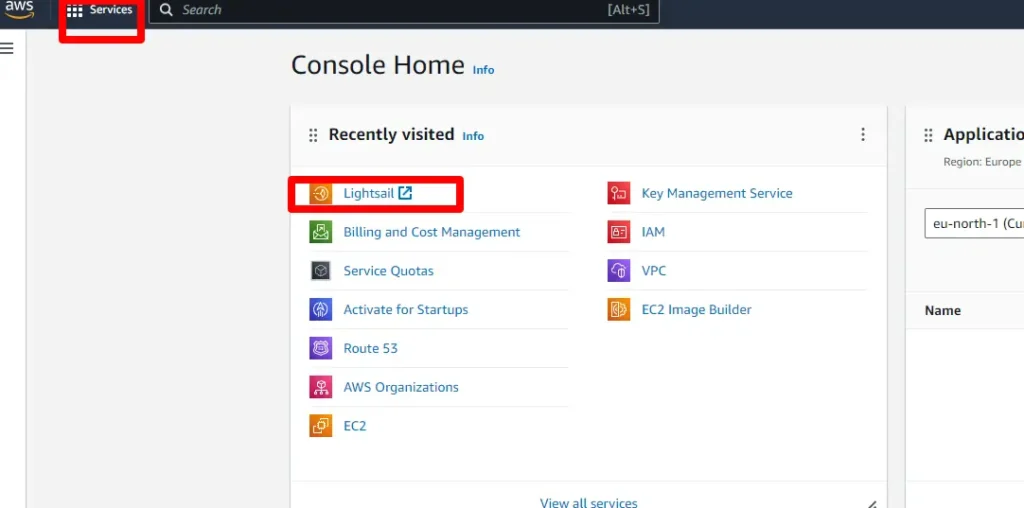
Click Lightsail
Select the instance and click the ‘Create Instance’ Button
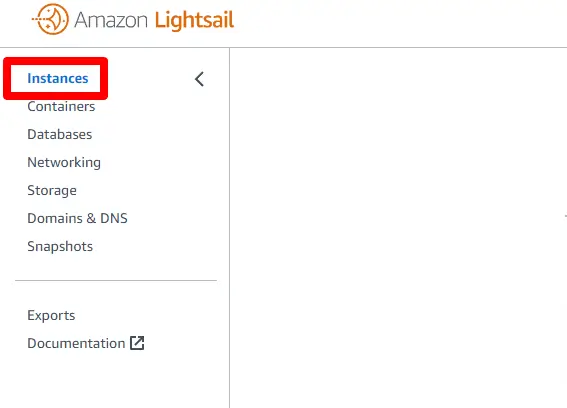
#3 Select Region
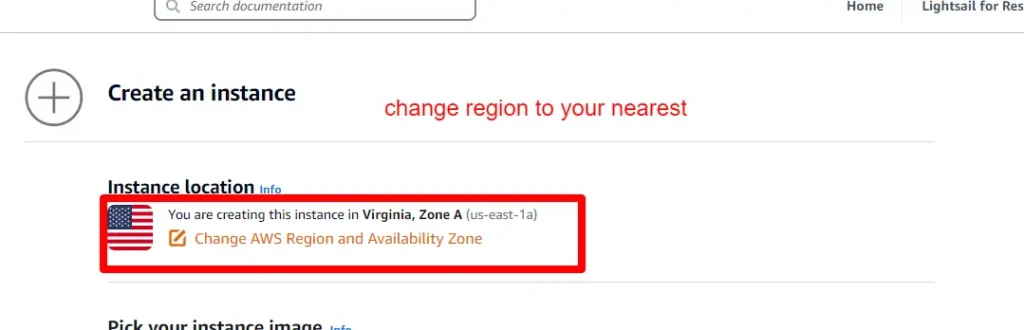
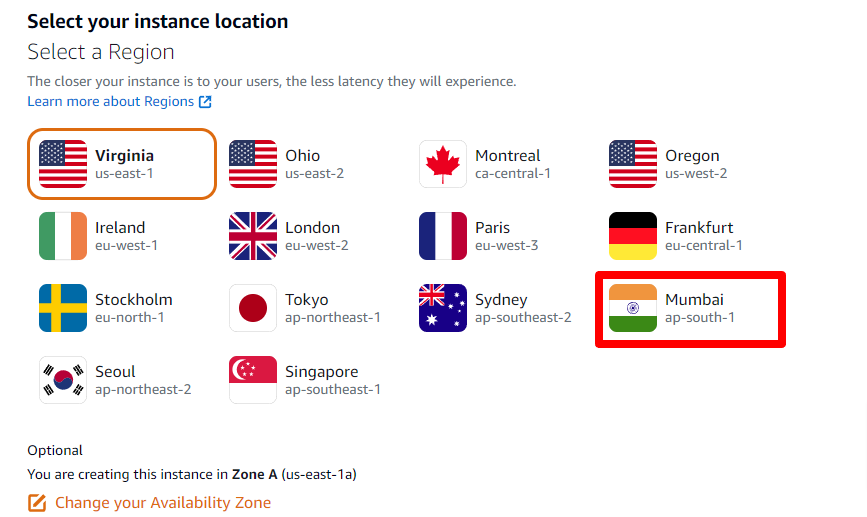
As there is no region of Lightsail server in Middle East or Saudi Arabia, you can choose nearest location Mumbai
#4. Select OS and Application stack

Select the operating system and WordPress like above
#5. SSH Key to connect server later
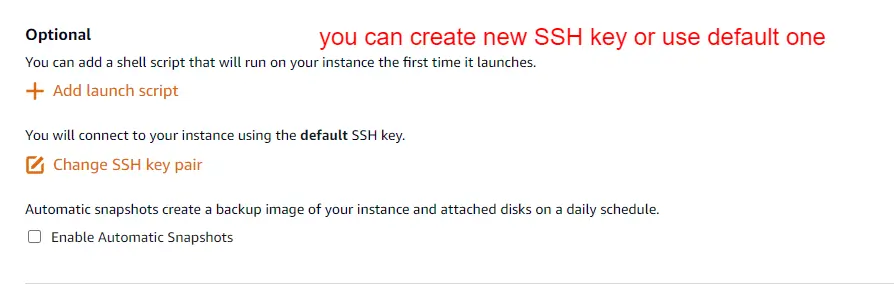
If you create a new key it can be downloaded only once, so please keep it in a safe place. You can use this key to connect server using FTP or SSH.
You don’t want to select ‘Enable Automatic Snapshot’ now, it is not free.
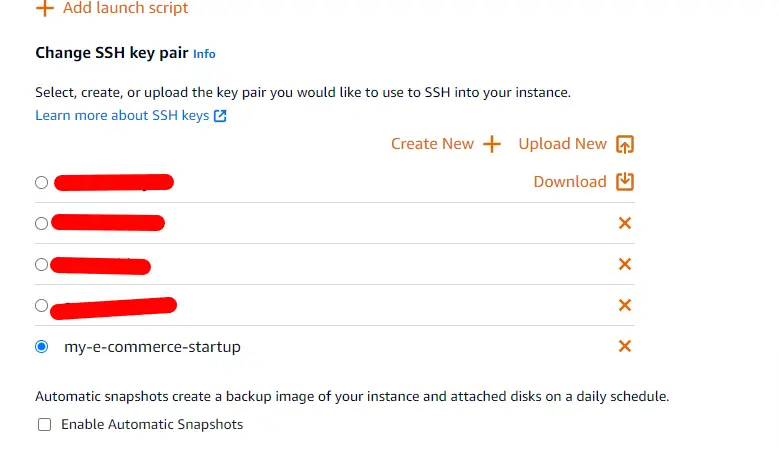
After creating your own SSH key, you can select it like the above, make sure you need to download it first when you create by clicking the ‘Create New’ button above.
#6. Select Server and Network Type
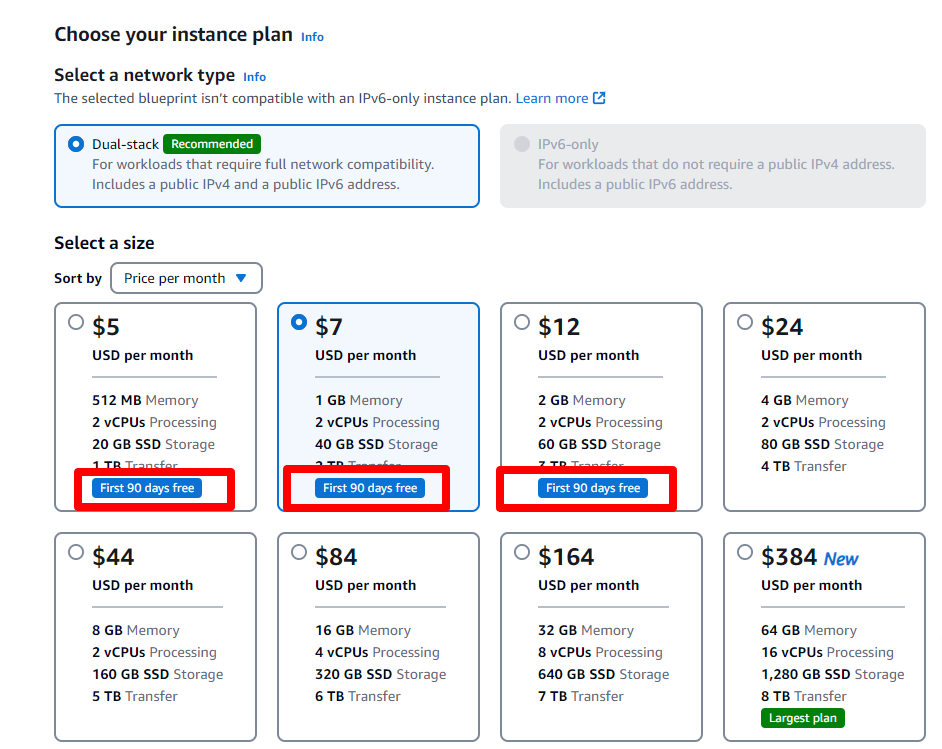
As shown in the picture above, the first three plans are free for 90 days. Depending on the number of products, you can select the best plan. I recommend a $5/month plan, you can upgrade anytime in the future.
Select Dual Stack as recommended above, I will explain what is ‘Dual Stack’ Later
#7. Enter Website Name

As shown above, you can enter the name of your e-commerce store without space and click the ‘Create Instance’ button
#8. Access Site
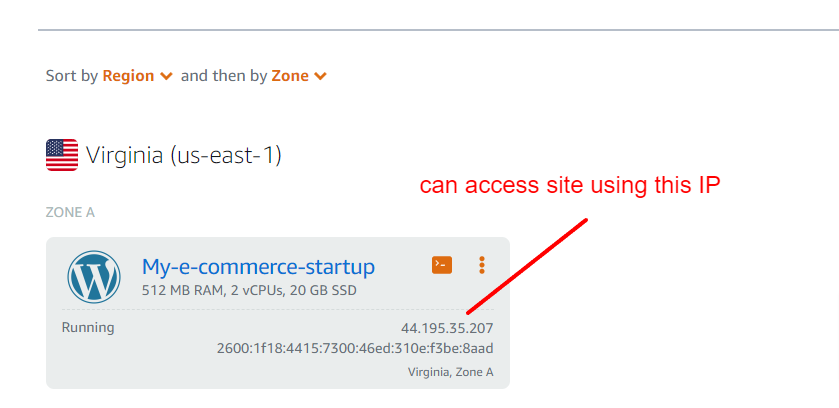
After you go to your Lightsail dashboard you can see the server you launched with WordPress installed. You don’t want to install WordPress again.
You can also access the site by using the IP address assigned to the instance, remember the above IP address assigned is not static it will change whenever the server restarted. I will explain how to create a static IP address in the next section
Eg: https://44.195.35.207/
The WordPress site will be ready with the default theme.
#9. WordPress Admin Access
After your site ready now you need to access WordPress admin to continue setting up e-commerce site
First download the Filezilla FTP client https://filezilla-project.org/download.php?platform=win64 or any other FTP software
Connect using server IP address and .pem key file you download while creating server.
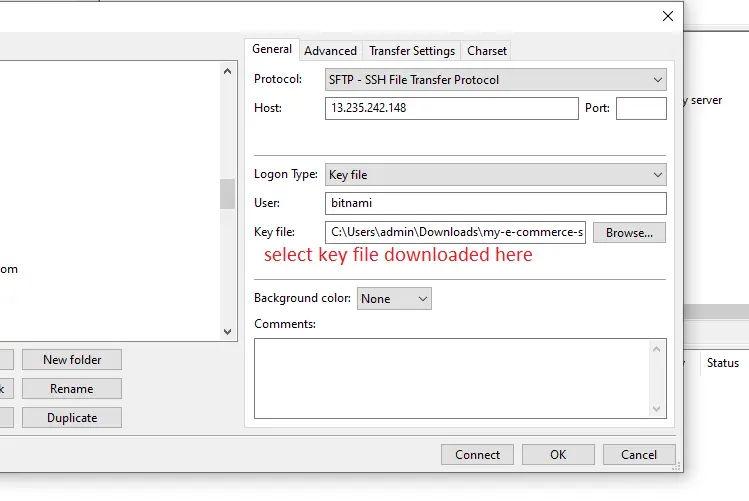
Make sure you select options as above
Protocol : SFTP
Port: 22 or blank
User name: bitnami
Logon Type: keyfile
Select key .pem key file downloaded

Like shown in above picture download bitnami_application_password and bitnami_credentials file
Open bitnami_credentials using any text editor, you can find WordPress user name and password there
Now go to http://your-ip-address/wp-admin
eg: https://13.235.242.148/wp-admin and enter user name and password
#10. Installing Woocommerce

Click “Add New Plugin” button
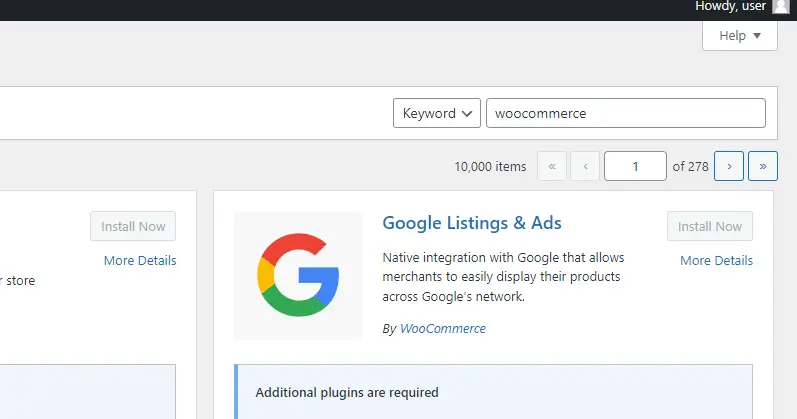
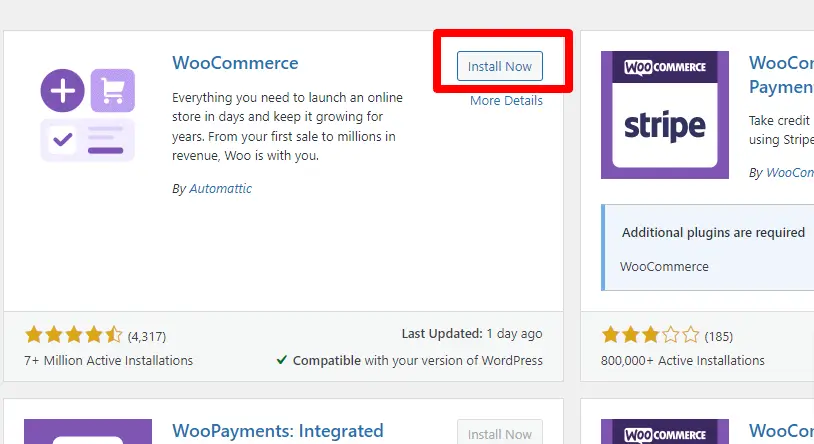
Install and activate
To configure woocommerce store, we will create another article or you can watch below video
Your e-commerce store ready now, if you want you change change default theme of your WordPress to a good professional one.
Go to Appearences -> Themes – click Add New Theme
You can search and install theme you wish

FAQs
- Can I start my e-commerce business completely free in Saudi Arabia?
Yes, you can start your e-commerce business completely free if you can handle the process yourself. This involves managing servers, websites, and domains. Several server companies offer free trials for up to three months, allowing you to test your e-commerce store without initial costs. - What is AWS (Amazon Web Services)?
AWS is a subsidiary of Amazon that provides on-demand cloud computing platforms and APIs on a metered, pay-as-you-go basis. AWS is the world’s most comprehensive cloud platform, offering over 200 services globally, used by startups, corporations, and government agencies. - What is Amazon Lightsail?
Amazon Lightsail is a virtual private server (VPS) service that makes it easy for developers, small businesses, and others to get started with AWS. It offers a straightforward solution to build and host applications on the cloud with fixed-cost plans, including a three-month free trial for the starting three plans. - What is WordPress?
WordPress is the world’s leading open-source content management platform, used by millions of websites. It is known for its ease of use, variety of features, multi-language support, and strong community, making it the most popular CMS platform today. - What is WooCommerce?
WooCommerce is a plugin for WordPress that transforms a CMS site into a fully functional e-commerce store. It is free to use and can be extended with additional plugins. Over 4 million websites use WooCommerce to run their online stores. - Why should I start an e-commerce business in Saudi Arabia?
Saudi Arabia has a fast-growing economy, a tech-savvy young population, high internet and mobile phone penetration rates, and extensive social media usage. The e-commerce market is projected to reach USD 14.38 billion in 2024, with significant growth expected, making it a lucrative opportunity for online businesses. - What do I need to launch an e-commerce store using AWS, WordPress, and WooCommerce?
You need a registered domain, an AWS account, and some technical knowledge about servers and websites. Follow the step-by-step process to set up an AWS Lightsail instance, install WordPress, and configure WooCommerce to get your e-commerce store running.
Conclusion
Starting an e-commerce store in Saudi Arabia using AWS, WordPress, and WooCommerce is not only cost-effective but also a highly efficient way to enter the growing online market. By leveraging the free trials offered by AWS Lightsail and the powerful features of WordPress and WooCommerce, you can set up a robust online store with minimal initial investment. This approach allows you to test and refine your e-commerce strategy without incurring significant costs, making it an ideal solution for new businesses and entrepreneurs.
With the right technical knowledge and careful planning, you can launch a successful e-commerce store that takes full advantage of the rapidly expanding digital landscape in Saudi Arabia. Whether you’re a small business owner, a developer, or a student, this guide provides a clear and actionable path to creating a professional online store. As you grow, the flexibility and scalability of these tools will support your business, helping you to achieve long-term success in the competitive e-commerce market.
How We Can Help You
At RedRock Technologies, we specialize in helping businesses launch and grow their e-commerce stores. Our team of experts can guide you through every step of the process, from setting up your AWS infrastructure to customizing your WordPress and WooCommerce setup. We offer personalized support and a range of services to ensure your online store is optimized for success, including domain registration, technical setup, plugin installation, and ongoing maintenance. Whether you’re starting from scratch or looking to enhance your existing store, we are here to provide the expertise and tools you need to thrive in the Saudi Arabian e-commerce market.



